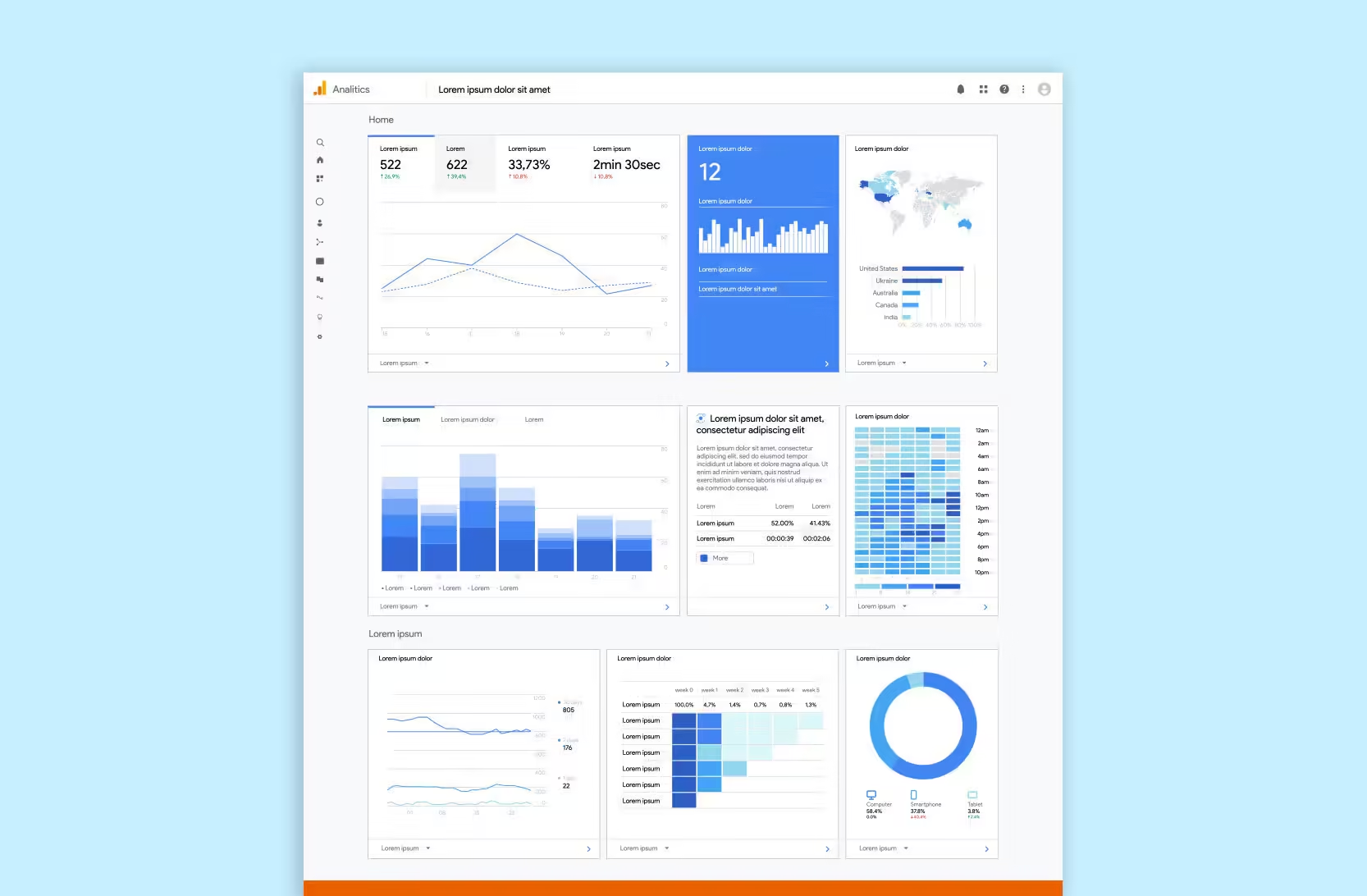With Creative Coco’Nuts as your marketing team, your business will be able to reach new heights and explore new avenues. This starts with your social media. But you might be wondering how to give our marketing team access to all your important Facebook data.
This article will tell you everything you need to know about sharing your admin details with our marketing team.
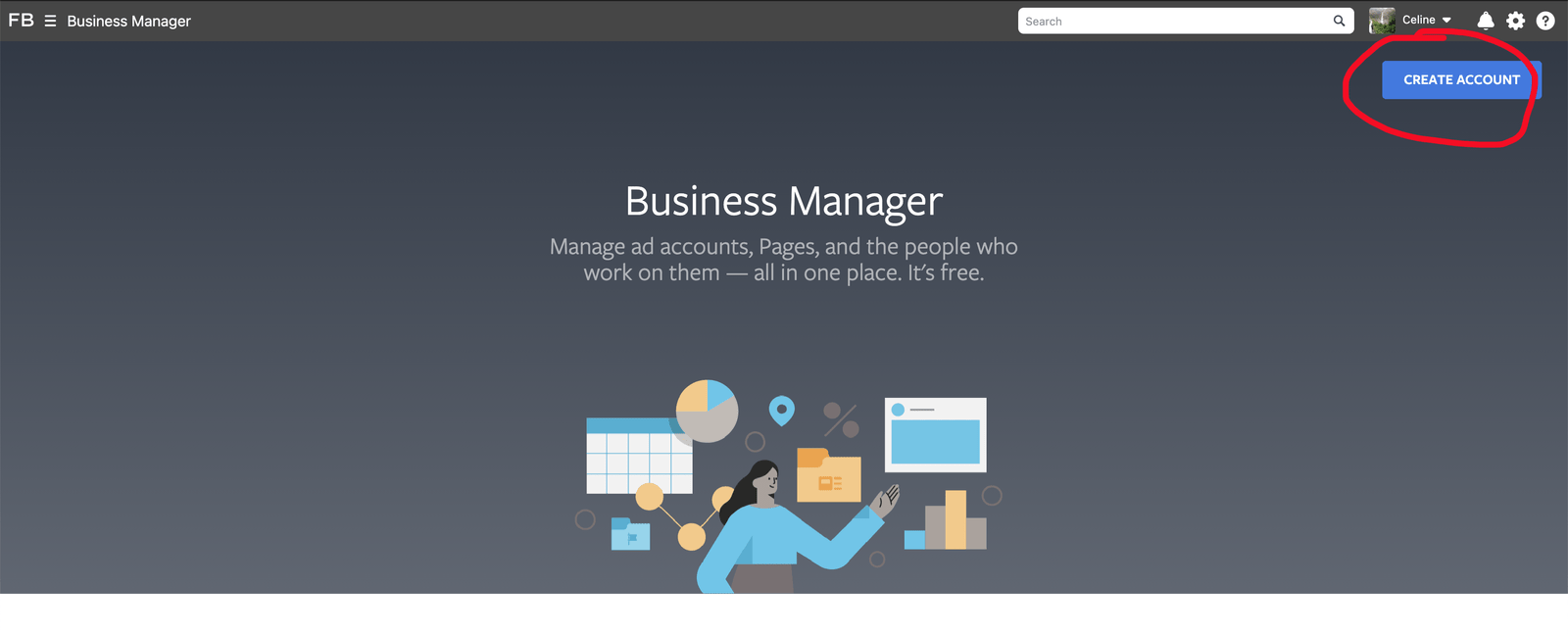
Setting up Business Manager
Step 1. Setting up a Business Manager Account on Facebook
First of all, set up your own Business Manager account with your business email on the Facebook website (if you don’t already have one).
You will have to log in with your personal Facebook account here, but that information will not be visible on your Business Manager account.
This is a relatively easy process. It just requires a bit of patience.
Click on the blue Create Account button on the Facebook website and type in your name and your business email. Then click Next.
The next page is where you enter all your additional business details: address, postal code, phone number, website, etc. This section also prompts you to choose whether this Facebook account is to promote your own goods/services or if you provide services to other businesses. Click the first option: promotes its own good or services.
When you finish filling in all the information, press submit.
Confirm your account through your email.
Step 2. Adding Facebook Business Pages
If you have existing Facebook business pages, add them to your Business Manager account by clicking Add Page on the Business Manager dashboard. Type the name of your page into the text bar and select the correct option that pops up.
If you have more than one Facebook business page, you can add them all now following the same steps.
If you don’t have any Facebook business pages, don’t worry. Leave it to us.
Step 3. Adding Ad Accounts
Click the Add Ad Account button on the Business Manager dashboard.
Enter your account ID (check the Ads Manager section for your ID information).
If you don’t already have an ad account, click on the Add Ad Account button and then press Create. Fill in your business information and then click Create again. Or you can let our marketing team take care of it.
Sharing Admin Details
This is the important part. Creative Coco’Nuts is here to help you stay on top of all your Facebook marketing campaigns. There are just a few more steps to complete so our team can start supporting your business.
- Login to your Business Manager account
- Click on Business Settings
- From there, click on People
- Click +Add
- Type the Creative Coco’Nuts email into the text bar that pops up (Invite People)
- Under Assign Business Role select Admin access not Employee access
- Then press Invite
- And that’s it! You’re done!
From there, our marketing team will add ourselves as a Partner on your Business Manager account. We will then assign your assets to our account so we can complete all your marketing goals!
Contact us if you have more questions about how to share Facebook details with our marketing team!
See also: