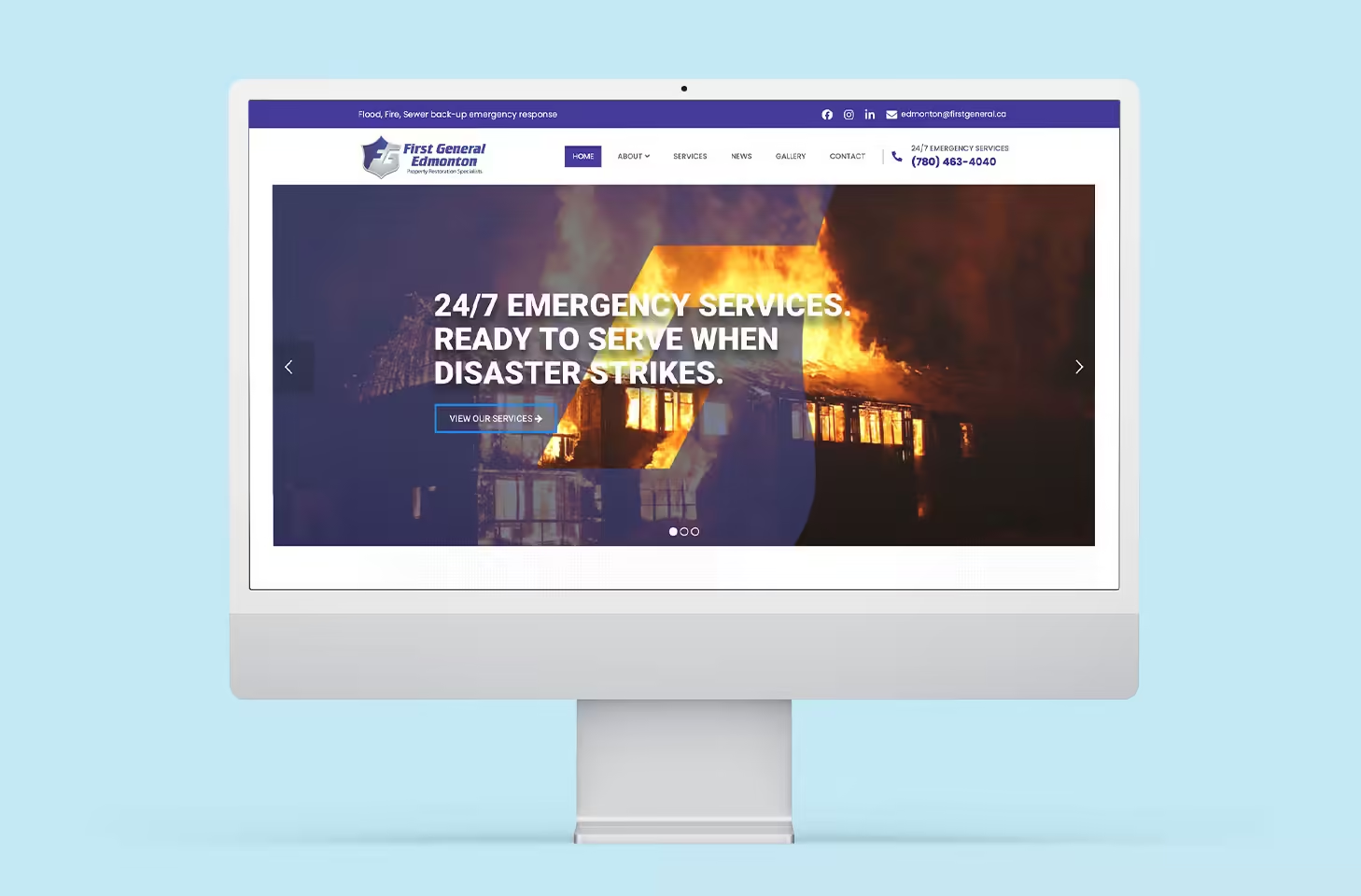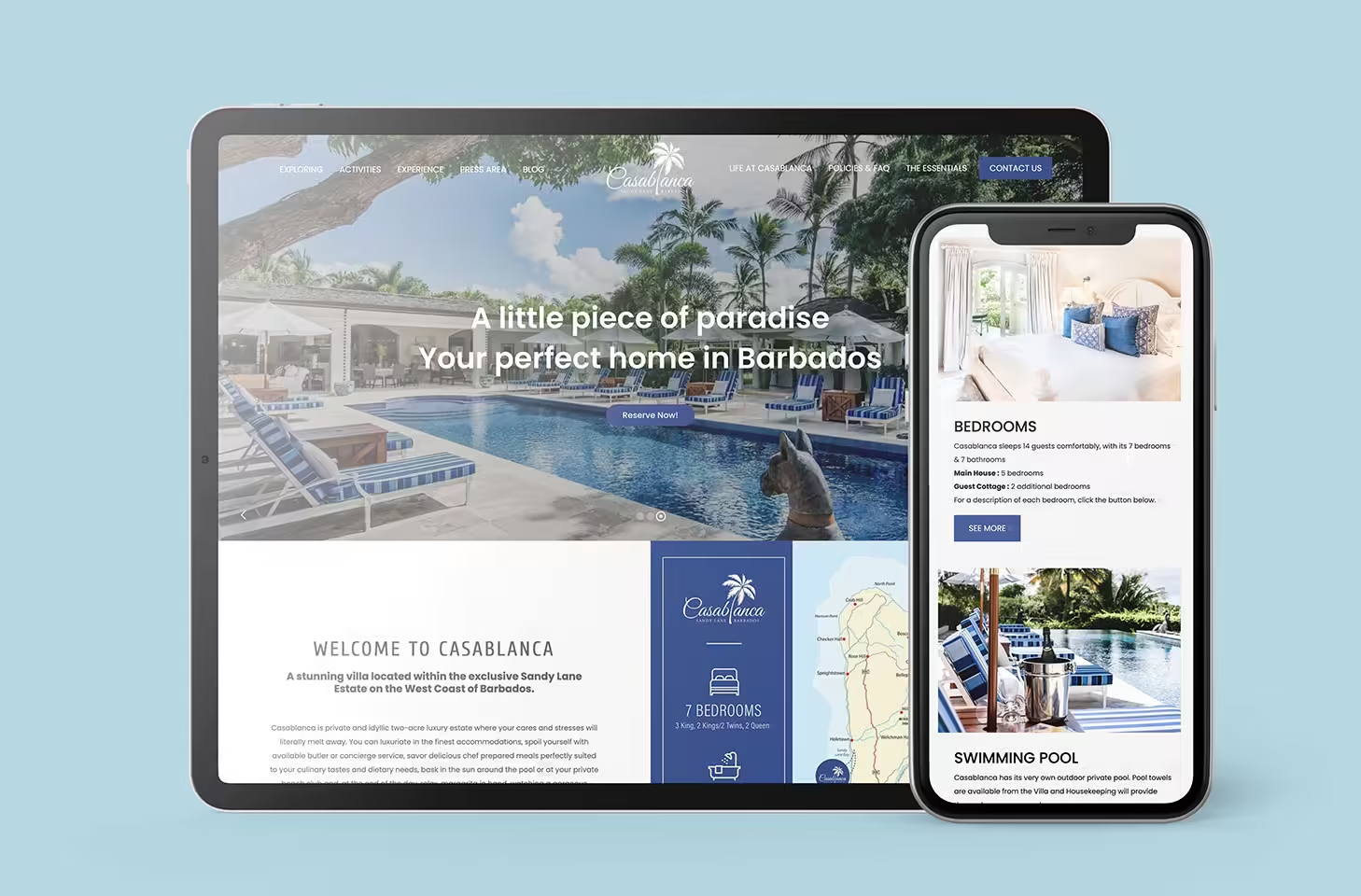So, you need a website and you’ve chosen WordPress. That’s great! WordPress is free, easy to use, and open-source, meaning that there are themes and extensions uploaded by a huge community — all waiting for you to use.
Now we’ll run through what you need to do to get your WordPress website kickstarted.
Step 1: Choose your domain name
A domain name is your identifying name on the web. It is permanent and appears as the first part of your web address on every page of your website. For example, our domain name is creativecoconuts.ca/.
Your domain name is an important part of your brand, and it isn’t something to choose at the last second. You need something that is unique, easy to remember, and easy to pronounce.
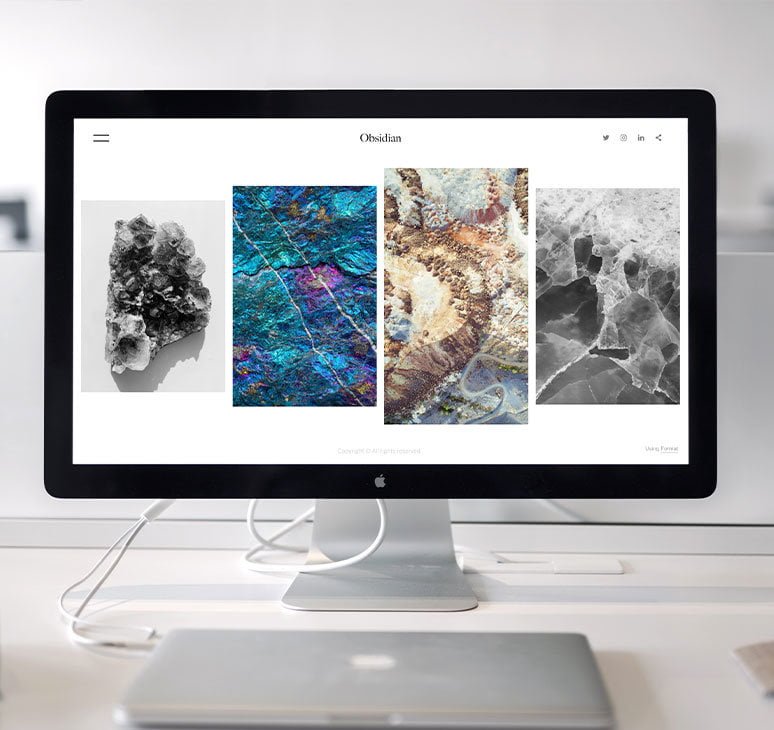
There are always two parts to a domain name: the name itself and the domain extension (.com, .ca, .org, etc.). It’s almost always better to choose .ca (if your market is Canadian), but if you want to reach customers worldwide and not be tied to place, you might consider a .com extension.
Next, we have to make sure your domain name isn’t already being used by another business. This is where things can get tricky since the same domain name can’t be used for two businesses.
If another company has the domain name you desperately want, you might consider buying them out, or you can opt for a different domain extension. For example, if you really want to use the domain name fantasticblogs.ca and it is already taken, you could use fantasticblogs.co, fantasticblogs.net, fantasticblogs.org, etc.
Otherwise, you might have to choose a different name altogether.
Our web design team at Creative Coco’Nuts is here to help the process go smoothly. We’ll help you choose the right domain name for your company and get the ball rolling. We’ll register it for you as well.
Step 2: Choose a web hosting platform
Next, you need to select a hosting platform for your WordPress website. This is the server space that will store your site and make it accessible to your customers. These hosting platforms vary in quality and cost, so our team will help you select the hosting platform that’s right for your business.
Some options include Varial or HostArmada.

Step 3: Your theme
The next step is choosing a theme for your WordPress site. Our design team can help you pick one that’s right for you or create custom themes for your business.
If you already have an idea of what you want your theme to look like, we’ll incorporate that into the final design.
We also offer custom themes based on your specific needs!

Step 4: Choose and install WordPress plugins
There are hundreds of plug-ins available on WordPress all designed to make your site more functional.
You can use plug-ins to customize your site with contact forms, SEO optimization packages, and even ecommerce functions. A few good ones include Yoast SEO, Akismet Anti-Spam, and WooCommerce.
Security plug-ins are also available to protect your site from ad spam, hackers, and more.

Other speciality plug-ins can link your Instagram feed to your website, display upcoming events in a calendar, and help speed up your website.
Our web design team will help you determine the best plug-ins to download based on your site’s needs.
Step 5: Add in your content
The foundation of your site is finished! You have a domain name, a platform to house your site, a personalized theme and even plug-ins to take your site to the next level.
Now all that’s left is for your content to be added. Our content writers can create new content for your site, edit existing content, or use your existing content.
We’ll add the most important elements of your site first: Home, About Us, Services, etc. and tack on additional elements once the framework of your site is complete.

Step 6: Maintenance
There are always more plug-ins you can add to make sure visitors are getting the best possible experience on your site and improve its functionality as well.
Our web design teams can check in with your site periodically and help you grow your website further.