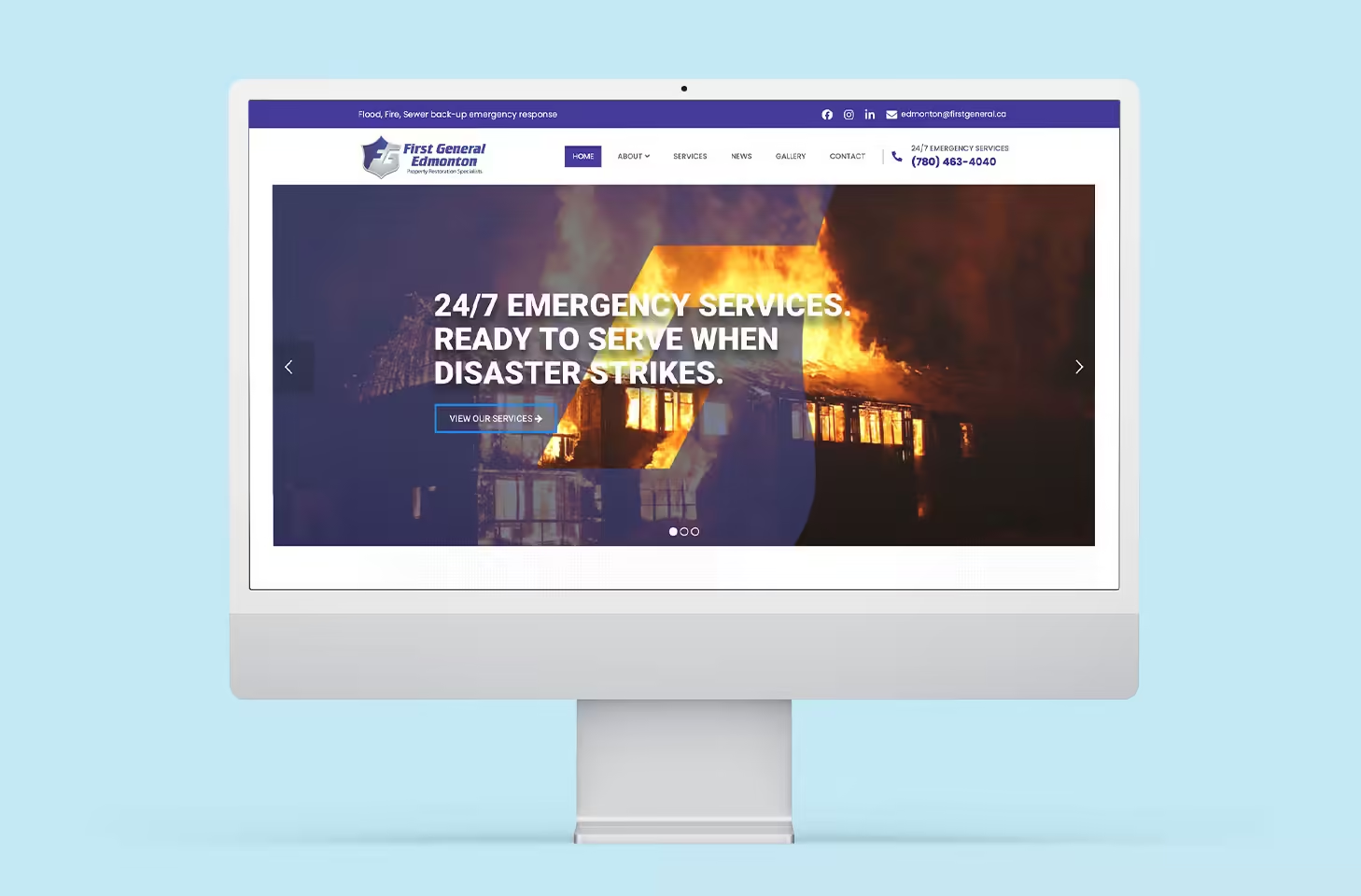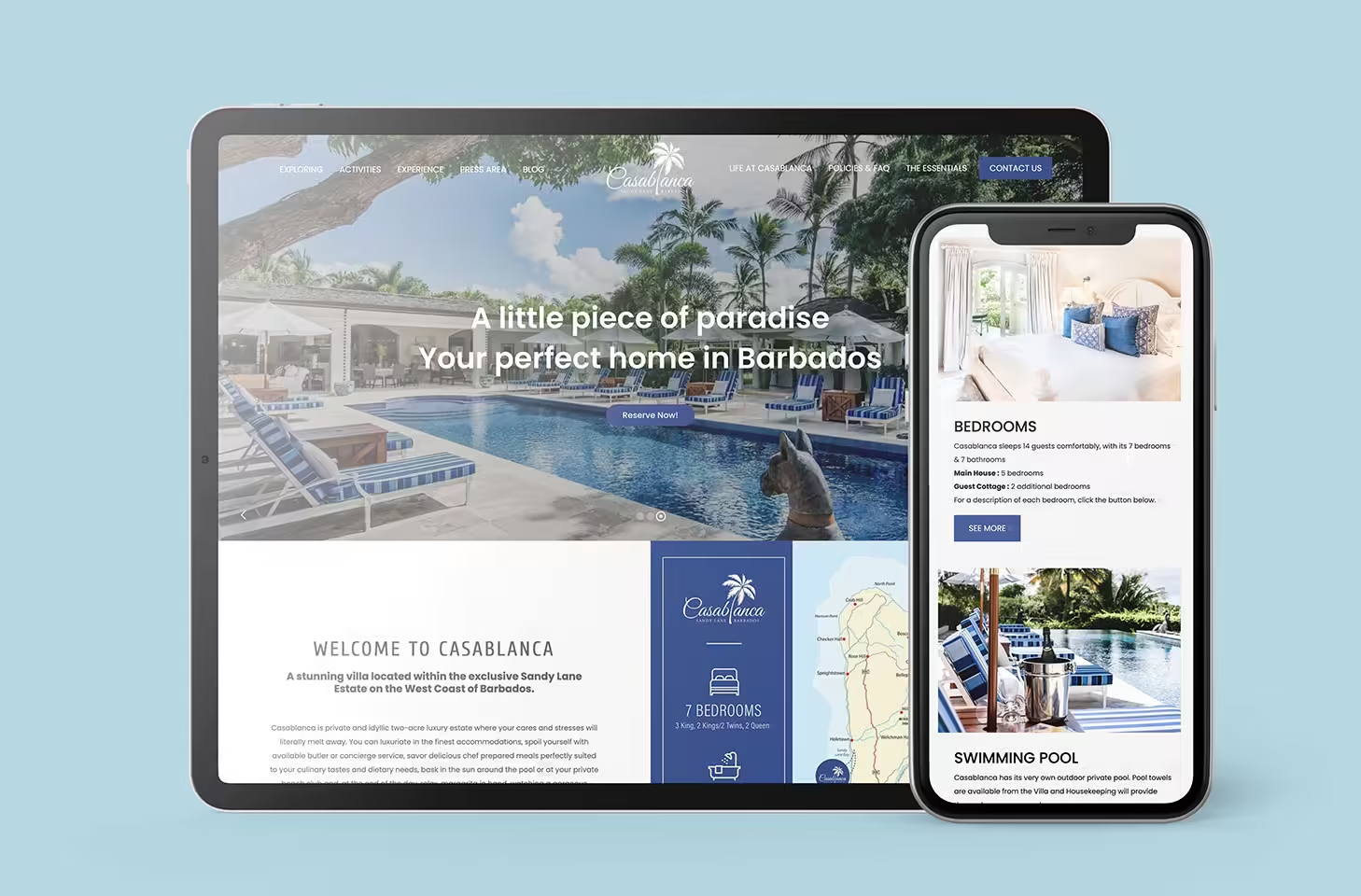WordPress and Squarespace are both platforms that can be used to build your website. The tricky part is choosing the platform that’s right for you.
Here are the key differences between WordPress and Squarespace that you need to know.
Difference #1: Hosting
Website hosting provides your site with a home base and a place where all your data is stored.
WordPress
WordPress (WordPress.org) doesn’t include hosting. Instead, you’ll need a third-party platform to host your website. We recommend Varial or HostArmada.
But don’t worry! This means your data will be stored with a service provider that focusses almost exclusively on webhosting. You can get more expertise and greater peace of mind.
Squarespace
With Squarespace, website hosting is included with the paid plan. It’s all included once you start building your website. This provides ease of access but also means you have less control.
Difference #2: Open source
WordPress
WordPress is open source, meaning that anyone can add themes or plug-ins to the WordPress library.
You’ll have access to thousands of different themes and plug-ins that you can use to customize your website! Creative Coco’Nuts is here to help you customize your website and we can create unique themes and plugins that are perfect for you.
We specialize in custom work, based on the individual needs of every client.
Squarespace
Squarespace is not open-source and there are only a limited number of themes available.
This means that there are fewer options when it comes to customizing your site and there is no support for themes generated outside of Squarespace.
If you’re looking to create a unique, flexible website, WordPress is the way to go.
Difference 3: Ease of use
WordPress
WordPress has a ton of flexibility when it comes to design and plug-ins. This means our web design team can build a unique experience for your customers and an easy-to-use site.
Your finished website will be easy to manage and easy to regularly update with new information.
Squarespace
Squarespace is also fairly straightforward to use, but again, there is less flexibility with custom features and unique designs.
Adding additional content to your website can also be complicated with Squarespace.
Difference #4: Pricing
WordPress
While WordPress is technically free, there are still features that you have to pay for: a hosting platform, premium themes, and some plug-ins (like WooCommerce, an ecommerce plug-in).
Some of these costs aren’t huge, but you should be aware that WordPress isn’t completely free.
Squarespace
Squarespace has four different plans that you can choose from: personal, business, basic commerce, and advance commerce. Their prices range from $12 to $40, if you pay annually.
These plans all come with domain name registration, SEO features and SSL security, and their commerce plans provide additional supports like ecommerce analytics, merchandising tools, and gift cards.
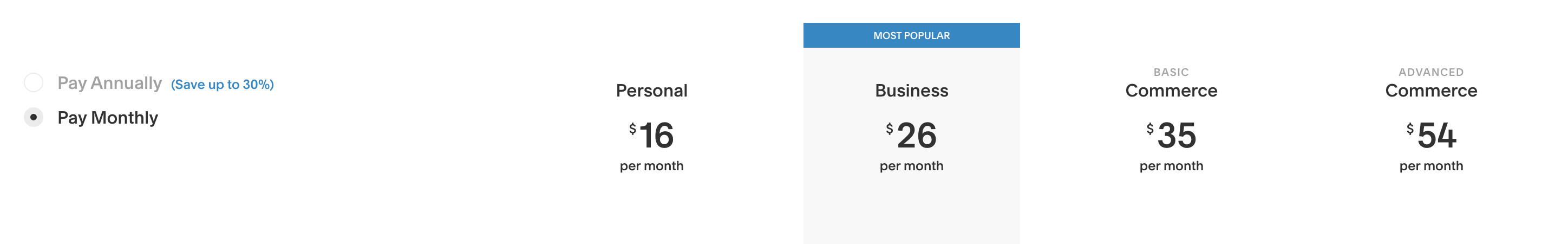

Difference #5: Templates and design
WordPress
There are thousands of template options to choose from on WordPress. This means that your website can be customized exactly the way you want it to be!
WordPress allows you to upload your business logo and colours, and you can add interesting features like photo gallery and links to social media.
WordPress design templates all have several layout options, and our team can create new templates just for your business.
Squarespace
Squarespace also comes with template options to build your website. Their designs are professional, and well-done, but there fewer options and less flexibility with design.
Basic fonts and colours are compatible with Squarespace, but you can’t customize your design as much in Squarespace as you can in WordPress.
Difference #6: Plug-ins
WordPress
Plug-ins allow you to add useful features to your website like contact forms, SEO improvement, conversion rate optimization, and more.
WordPress has boatloads of plug-ins available, and most of them are free! This means you can seamlessly integrate tools to make your website more efficient and interest your customers without a huge price tag.
Our web-designers can also create plug-ins specific to your business! Those specialized plug-ins range from security plug-ins to keep your data safe, marketing plug-ins that improve SEO, to creative plug-ins that let you offer fun quizzes to customers, or allow content to be viewed in several languages.
Squarespace
Squarespace doesn’t have the huge selection of plug-ins that WordPress does. They have some options, but you don’t get the same customization or control with Squarespace.
There is no support on Squarespace for third-party apps, plug-ins, or extensions.
Difference #7: Ecommerce
WordPress
If you’re looking to sell products on your website, WordPress is compatible with almost every payment processor options (Stripe, PayPal, Google Checkout, etc.).
You can add ecommerce plug-ins like WooCommerce to create your online store.
Squarespace
You also have a range of useful ecommerce options with Squarespace. You can manage inventory, shipping options, and even coupons. And payment processors like Stripe, PayPal, and Applepay are all compatible.
But keep in mind that you’ll need a business plan to be able to sell items on your website, and Squarespace charges a 3% commission on your sales.
Final Takeaways
For us, WordPress comes out as the clear winner. It is highly customizable, easy for you to work with, and perfect for engaging customers online.
Our web design team can even create custom designs and plug-ins to take your site to the next level.
Talk to our web design team today to start building your own custom website!